I consider outlines an under-utilized yet killer feature of Emacs.
This post is split into two parts:
-
Introducing and customizing
outline-modeandoutshine-mode. -
[My package
outline-ivyfor jumping to outlines.
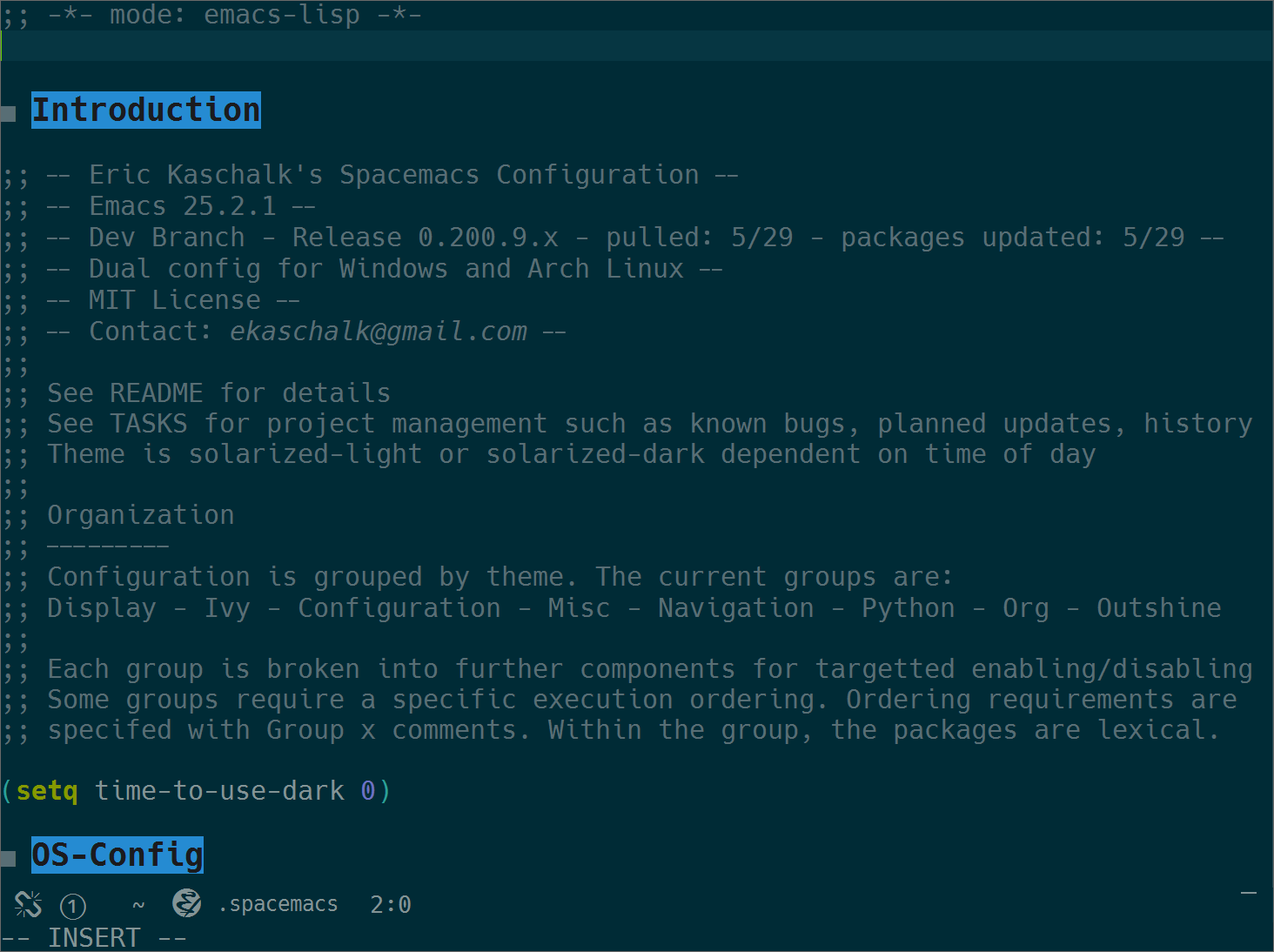
Intro to Outlines
Background
Outline-mode is a general framework for headers. Org-mode itself uses outline-mode.
Headers are demarcated by the current major-mode's comment syntax, typically
with levels determined by the proceeding number of *.
-
Python:
# *is a level 1 header,# **a level 2 header… -
Haskell:
--*--** -
Clojure:
;; *;; **
Emacs lisp uses ;;;, ;;;;, … for compatibility with the many packages that
use the original, not asterisk-based, outline format.
The package outshine gives utility like narrowing and cycling to these
outlines.
Setup
Enable outlines and outshine with:
;; Require packages for following code
(require 'dash)
(require 'outshine)
;; Required for outshine
(add-hook 'outline-minor-mode-hook 'outshine-hook-function)
;; Enables outline-minor-mode for *ALL* programming buffers
(add-hook 'prog-mode-hook 'outline-minor-mode)Keybindings
I remap outline-minor-mode-map to mirror org-mode. Provided are evil and
leader-key based bindings. Reference org-mode for developing your own
emacs-style bindings.
;; Narrowing now works within the headline rather than requiring to be on it
(advice-add 'outshine-narrow-to-subtree :before
(lambda (&rest args) (unless (outline-on-heading-p t)
(outline-previous-visible-heading 1))))
(spacemacs/set-leader-keys
;; Narrowing
"nn" 'outshine-narrow-to-subtree
"nw" 'widen
;; Structural edits
"nj" 'outline-move-subtree-down
"nk" 'outline-move-subtree-up
"nh" 'outline-promote
"nl" 'outline-demote)
(let ((kmap outline-minor-mode-map))
(define-key kmap (kbd "M-RET") 'outshine-insert-heading)
(define-key kmap (kbd "<backtab>") 'outshine-cycle-buffer)
;; Evil outline navigation keybindings
(evil-define-key '(normal visual motion) kmap
"gh" 'outline-up-heading
"gj" 'outline-forward-same-level
"gk" 'outline-backward-same-level
"gl" 'outline-next-visible-heading
"gu" 'outline-previous-visible-heading))Styling
Faces
Outline headers fulfill a different goal than org headers. Outlines are for structuring semantically similar blocks of code. Org headers additionally incorporate todos, priorities, tags, and so on.
Outlines are necessarily further apart than org headers, which often have no subtext at all.
So I recommend setting both the :background and :height face attributes to
highlight and make obvious the different sections.
This can be done by updating the outline-1/2/3... faces.
Org mode header faces can set separately using the org-level-1/2/3... faces.
(setq my-black "#1b1b1e")
(custom-theme-set-faces
'solarized-dark
`(outline-1 ((t (:height 1.25 :background "#268bd2"
:foreground ,my-black :weight bold))))
`(outline-2 ((t (:height 1.15 :background "#2aa198"
:foreground ,my-black :weight bold))))
`(outline-3 ((t (:height 1.05 :background "#b58900"
:foreground ,my-black :weight bold)))))Bullets
Now these outlines will be displayed with the comment syntax, there is no mirror
of org-bullets-bullet-list for setting icons to replace the eg. ';;;'.
We need to use compose-region to manually replace the headers with our custom
bullets. Here is an image of my org-bullets replicated for outlines.
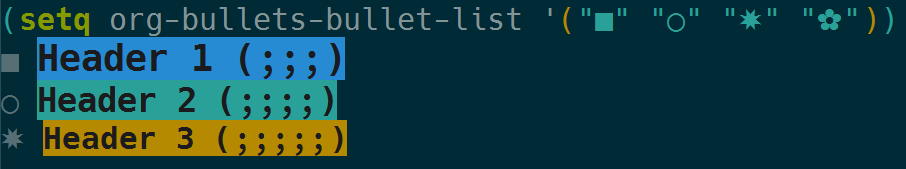
The following code is generalized to replace symbols for possibly many modes and is a bit complex. Here I implement the outline bullets for lisp-like modes and python.
UPDATE: Check <a href='/post/outline-bullets/'>this post for full implementation.</a>
(defun -add-font-lock-kwds (FONT-LOCK-ALIST)
(font-lock-add-keywords
nil (--map (-let (((rgx uni-point) it))
`(,rgx (0 (progn
(compose-region (match-beginning 1) (match-end 1)
,(concat "\t" (list uni-point)))
nil))))
FONT-LOCK-ALIST)))
(defmacro add-font-locks (FONT-LOCK-HOOKS-ALIST)
`(--each ,FONT-LOCK-HOOKS-ALIST
(-let (((font-locks . mode-hooks) it))
(--each mode-hooks
(add-hook it (-partial '-add-font-lock-kwds
(symbol-value font-locks)))))))
(defconst emacs-outlines-font-lock-alist
;; Outlines
'(("\\(^;;;\\) " ?■)
("\\(^;;;;\\) " ?○)
("\\(^;;;;;\\) " ?✸)
("\\(^;;;;;;\\) " ?✿)))
(defconst lisp-outlines-font-lock-alist
;; Outlines
'(("\\(^;; \\*\\) " ?■)
("\\(^;; \\*\\*\\) " ?○)
("\\(^;; \\*\\*\\*\\) " ?✸)
("\\(^;; \\*\\*\\*\\*\\) " ?✿)))
(defconst python-outlines-font-lock-alist
'(("\\(^# \\*\\) " ?■)
("\\(^# \\*\\*\\) " ?○)
("\\(^# \\*\\*\\*\\) " ?✸)
("\\(^# \\*\\*\\*\\*\\) " ?✿)))
(add-font-locks
'((emacs-outlines-font-lock-alist emacs-lisp-mode-hook)
(lisp-outlines-font-lock-alist clojure-mode-hook hy-mode-hook)
(python-outlines-font-lock-alist python-mode-hook)))This could eventually be improved to work for any number of levels and auto-determine the outline regex base on the comment syntax.
Ellipsis
Org-mode has the variable org-ellipsis for setting the trailing chars for
collapsed headers.
We can set our own outline ellipsis icon as follows:
(defvar outline-display-table (make-display-table))
(set-display-table-slot outline-display-table 'selective-display
(vector (make-glyph-code ?▼ 'escape-glyph)))
(defun set-outline-display-table ()
(setf buffer-display-table outline-display-table))
(add-hook 'outline-mode-hook 'set-outline-display-table)
(add-hook 'outline-minor-mode-hook 'set-outline-display-table)Outline-ivy
| All the outlines | Searching catches children | Restricting Levels |
|---|---|---|
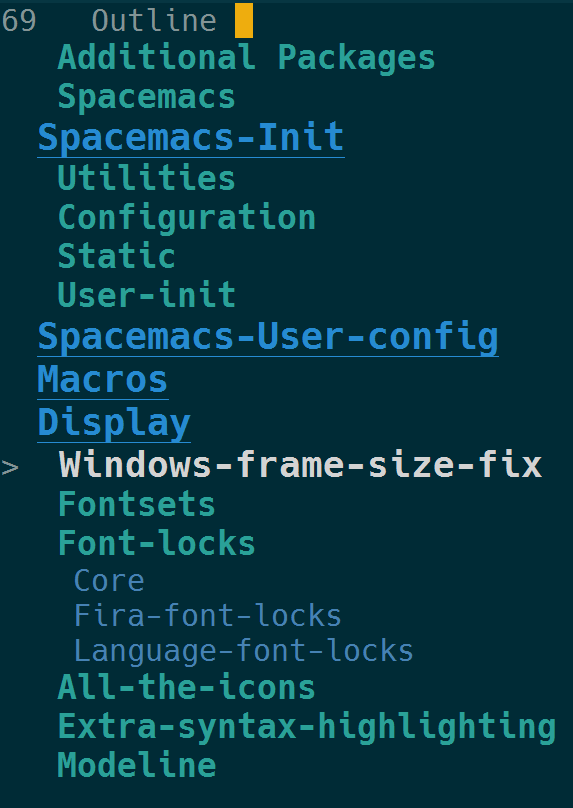 |
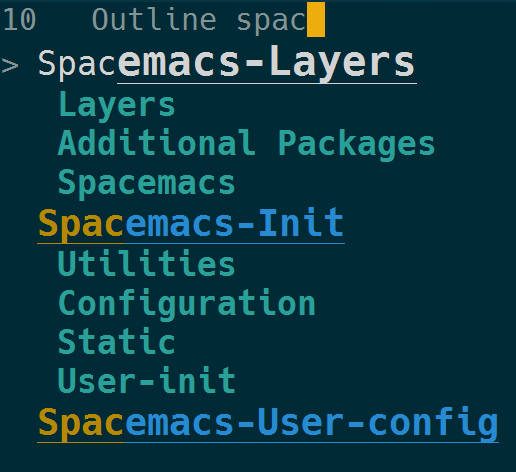 |
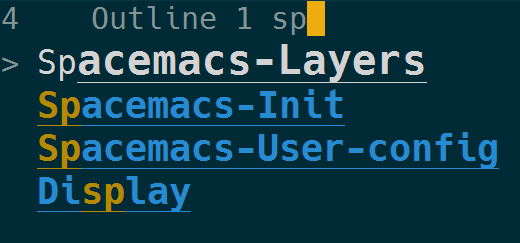 |
Current methods for jumping to outlines have significant limitations.
Outline-ivy makes outlines a proper navigational, not just organizational, tool
with oi-jump.
All outlines are collected, stylized, and associated with their parents.
Parents are inserted as invisible text for child outlines. This way, searching for eg. "Display" catches all its children.
The level is also inserted and hidden enabling the search "1 spacemacs" to catch
only top-level headings matching spacemacs. It also overrides ivy-match-face and
ivy-height to play nice with the propertized prompt strings.
The default configuration:
(defvar oi-height 20
"Number of outlines to display, overrides ivy-height.")
(defface oi-match-face
'((t :height 1.10 :foreground "light gray"))
"Match face for ivy outline prompt.")
(defface oi-face-1
'((t :foreground "#268bd2" :height 1.25 :underline t :weight ultra-bold))
"Ivy outline face for level 1")
(defface oi-face-2
'((t :foreground "#2aa198" :height 1.1 :weight semi-bold))
"Ivy outline face for level 2")
(defface oi-face-3
'((t :foreground "steel blue"))
"Ivy outline face for level 3")
;; My keybinding for oi-jump, unbound by default.
(global-set-key (kbd "C-j") 'oi-jump)Many emacs lisp packages both intentionally and unintentionally use the outline syntax for organizing their source. These changes can make understanding and navigating the source significantly easier.
Below is a screenshot jumping to an outline in org.el, the core org source
file.
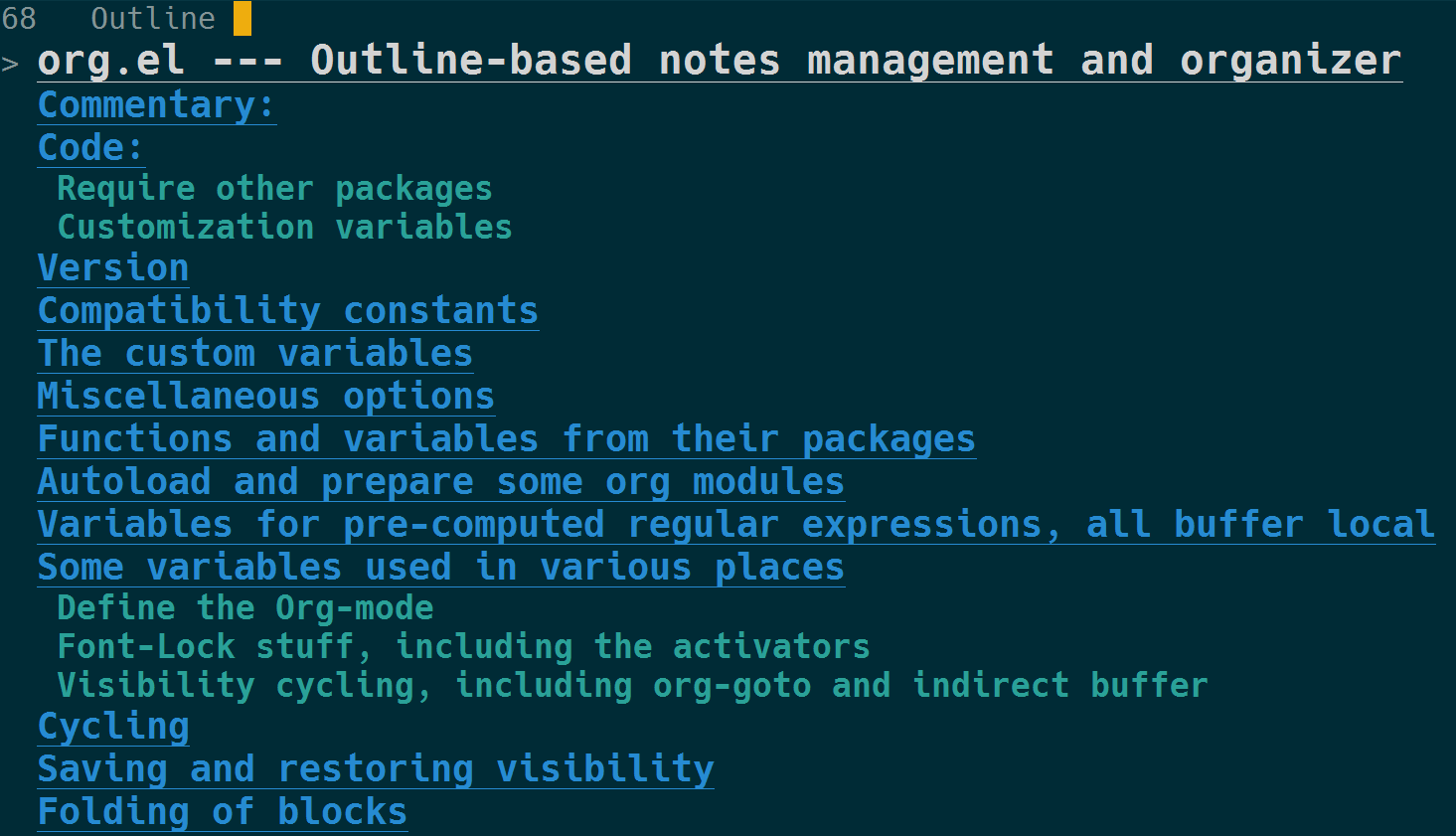
I'm not sure how difficult it would be to port this package to helm. This is
one of many updates I'll look to add eventually, such as adding more quick
actions to the prompt like jump-and-narrow or a projective jump version.
My Experience
Perhaps the best judge of the impact of some configuration is how often you
find yourself reaching for it. For buffer-wide navigation to a specific area
rather than some specific symbol or function, I now almost exclusively use
oi-jump.
I consider outlines to be one of the most practical features of Emacs. All source code, in any language, I organize with outlines. Given how unobtrusive the syntax is, it shouldn't be difficult to implement in a collaborative project.