I have written utilities for choosing what information, icons, and faces your eshell prompt presents.
Example eshell prompts:
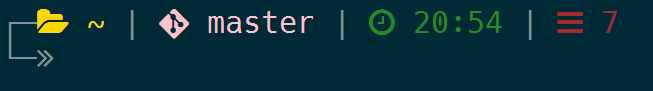
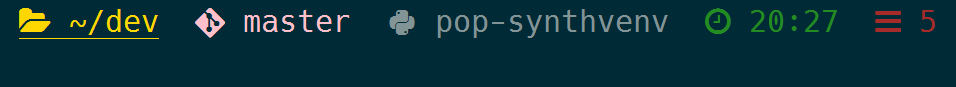
Eshell prompt customization takes place in eshell-prompt-function and
eshell-prompt-regexp. The former determines the content of your prompt
while the latter distinguishes your commands.
I define a macro esh-section taking a name, an icon, a form or variable to be
evaluated, and optionally face properties. They create anonymous functions which
will be evaluated and concatenated at prompt-time.
(require 'dash)
(require 's)
(defmacro with-face (STR &rest PROPS)
"Return STR propertized with PROPS."
`(propertize ,STR 'face (list ,@PROPS)))
(defmacro esh-section (NAME ICON FORM &rest PROPS)
"Build eshell section NAME with ICON prepended to evaled FORM with PROPS."
`(setq ,NAME
(lambda () (when ,FORM
(-> ,ICON
(concat esh-section-delim ,FORM)
(with-face ,@PROPS))))))
(defun esh-acc (acc x)
"Accumulator for evaluating and concatenating esh-sections."
(--if-let (funcall x)
(if (s-blank? acc)
it
(concat acc esh-sep it))
acc))
(defun esh-prompt-func ()
"Build `eshell-prompt-function'"
(concat esh-header
(-reduce-from 'esh-acc "" eshell-funcs)
"\n"
eshell-prompt-string))Now lets define the needed configuration.
;; Separator between esh-sections
(setq esh-sep " ") ; or " | "
;; Separator between an esh-section icon and form
(setq esh-section-delim " ")
;; Eshell prompt header
(setq esh-header "\n ") ; or "\n┌─"
;; Eshell prompt regexp and string. Unless you are varying the prompt by eg.
;; your login, these can be the same.
(setq eshell-prompt-regexp " ") ; or "└─> "
(setq eshell-prompt-string " ") ; or "└─> "Now we are set to build some sections. A note, if a section's form returns nil, then it will be skipped, so the effect of eg. python virtual environments will only appear when you have an active venv.
(esh-section esh-dir
"\xf07c" ; (faicon folder)
(abbreviate-file-name (eshell/pwd))
'(:foreground "gold" :bold ultra-bold :underline t))
(esh-section esh-git
"\xe907" ; (git icon)
(magit-get-current-branch)
'(:foreground "pink"))
(esh-section esh-python
"\xe928" ; (python icon)
pyvenv-virtual-env-name)
(esh-section esh-clock
"\xf017" ; (clock icon)
(format-time-string "%H:%M" (current-time))
'(:foreground "forest green"))
;; Below I implement a "prompt number" section
(setq esh-prompt-num 0)
(add-hook 'eshell-exit-hook (lambda () (setq esh-prompt-num 0)))
(advice-add 'eshell-send-input :before
(lambda (&rest args) (setq esh-prompt-num (incf esh-prompt-num))))
(esh-section esh-num
"\xf0c9" ; (list icon)
(number-to-string esh-prompt-num)
'(:foreground "brown"))
;; Choose which eshell-funcs to enable
(setq eshell-funcs (list esh-dir esh-git esh-python esh-clock esh-num))
;; Enable the new eshell prompt
(setq eshell-prompt-function 'esh-prompt-func)Further extensions to explore are predicate-based face application for eg. distinguishing master and other branches and modeline-like foreground separation.
I've hosted the code altogether at this gist.
display/shell in my config will host the most recent iteration and all my other emacs tweaks.